Introduction
Text processing often involves splitting and joining strings to manipulate data effectively. In Python, there are powerful methods for achieving these tasks. In this guide, we will explore essential techniques for string splitting and joining, enabling you to efficiently process and manipulate textual data. Let’s delve into the world of string processing in Python!
1. Splitting Strings
Python provides the split() method, which allows you to split a string into a list of substrings based on a specified separator. By default, it splits on whitespace characters.
text = "apple orange banana"
fruits = text.split()
print(fruits) # Output: ['apple', 'orange', 'banana']2. Splitting with Custom Separators
You can use the split() method with a custom separator to split the string based on a specific character or substring.
csv_data = "John,Doe,30,New York"
data_list = csv_data.split(',')
print(data_list) # Output: ['John', 'Doe', '30', 'New York']3. Joining Strings
The join() method lets you join elements of a list into a single string using a specified separator.
fruits = ['apple', 'orange', 'banana']
text = ", ".join(fruits)
print(text) # Output: "apple, orange, banana"4. Joining Strings with Custom Separator
You can also use join() to concatenate elements with a custom separator.
csv_data = ['John', 'Doe', '30', 'New York']
csv_text = "-".join(csv_data)
print(csv_text) # Output: "John-Doe-30-New York"5. Splitting Lines from Text
When processing multi-line text, you can split it into lines using splitlines().
text = "Hello\nWorld\nPython"
lines = text.splitlines()
print(lines) # Output: ['Hello', 'World', 'Python']Conclusion
You’ve now learned essential techniques for string splitting and joining in Python. The split() and join() methods offer powerful capabilities for processing textual data efficiently. By mastering these techniques, you can confidently manipulate and transform strings to suit your text processing needs. Happy coding!