Introduction
Regular expressions (regex) are a powerful tool for pattern matching in Python. The re module provides robust support for using regular expressions to search and manipulate strings. In this guide, we will explore how to leverage regular expressions to search for specific patterns and perform replacements within strings. Let’s dive into the fascinating world of string pattern matching with regular expressions in Python!
1. Basic Pattern Matching
To begin, let’s understand the basics of regular expressions. A regex is a sequence of characters that defines a search pattern. The re.search() function is used to find the first occurrence of the pattern in a string.
import re
text = "The quick brown fox jumps over the lazy dog."
pattern = r"fox"
result = re.search(pattern, text)
if result:
print("Pattern found!")2. Matching Metacharacters
Regular expressions use metacharacters to represent special characters or character classes. For example, . matches any single character, ^ matches the start of a string, and $ matches the end of a string. To search for these metacharacters literally, escape them with a backslash (\).
text = "An apple a day keeps the doctor away."
pattern = r"^An.*away.$"
result = re.search(pattern, text)
if result:
print("Pattern found!")3. Extracting Matched Text
The re.search() function returns a match object, which contains information about the matched text. We can use methods like group() to extract the matched text and start() and end() to get the start and end indices of the match.
text = "John's phone number is 555-1234."
pattern = r"\d{3}-\d{4}"
result = re.search(pattern, text)
if result:
print("Phone number found:", result.group())4. Pattern Substitution
Regular expressions are not just for searching; they can also perform substitutions using the re.sub() function. This allows us to replace matched patterns with new text.
text = "Hello, World!"
pattern = r"Hello"
replacement = "Greetings"
new_text = re.sub(pattern, replacement, text)
print(new_text) # Output: "Greetings, World!"5. Modifying Pattern Matching Behavior
The re module provides flags that modify pattern matching behavior. For example, the re.IGNORECASE flag makes the search case-insensitive, and the re.MULTILINE flag allows matching across multiple lines.
text = "I love programming in Python. python is fun!"
pattern = r"python"
result = re.search(pattern, text, re.IGNORECASE)
if result:
print("Pattern found case-insensitively!")Conclusion
You have now mastered the art of string pattern matching using regular expressions in Python. Understanding regular expressions opens up a world of possibilities for searching and manipulating complex patterns within strings. The re module provides an array of functions and flags that allow you to fine-tune your pattern matching requirements. Harness the power of regular expressions to supercharge your string processing capabilities in Python!