Introduction
Python provides various methods for string formatting, and one of the most powerful and concise options is f-strings. With f-strings, you can easily embed expressions within strings and format them dynamically. In this guide, we will explore advanced techniques for leveraging Python format strings and f-strings to take your text formatting skills to the next level. Let’s delve into the versatility of f-strings and their advanced applications!
1. Basic Usage of f-strings
F-strings allow you to insert expressions directly into a string using curly braces {}. The expressions within the curly braces are evaluated and replaced with their corresponding values.
name = "Alice"
age = 30
greeting = f"Hello, my name is {name} and I am {age} years old."
print(greeting) # Output: "Hello, my name is Alice and I am 30 years old."2. Formatting Expressions
You can format expressions within f-strings just like you would with the format() method. This allows you to control the appearance of numeric values, specify precision, padding, and more.
import math
pi_value = math.pi
formatted_pi = f"The value of pi is approximately {pi_value:.2f}."
print(formatted_pi) # Output: "The value of pi is approximately 3.14."3. Advanced Expressions
F-strings support complex expressions, including arithmetic operations and function calls.
num1 = 10
num2 = 5
expression_result = f"The result of {num1} * {num2} is {num1 * num2}."
print(expression_result) # Output: "The result of 10 * 5 is 50."4. Evaluating Expressions
F-strings can evaluate expressions conditionally using ternary operators. This allows for dynamic string formatting based on certain conditions.
num = 7
result = f"The number is {'even' if num % 2 == 0 else 'odd'}."
print(result) # Output: "The number is odd."5. F-strings with Dictionary and Object Attributes
F-strings support accessing dictionary and object attributes directly within the expressions.
person = {'name': 'Bob', 'age': 25}
info = f"Name: {person['name']}, Age: {person['age']}"
print(info) # Output: "Name: Bob, Age: 25"
class Book:
def __init__(self, title, author):
self.title = title
self.author = author
book = Book("Python for Beginners", "John Doe")
book_info = f"Title: {book.title}, Author: {book.author}"
print(book_info) # Output: "Title: Python for Beginners, Author: John Doe"Conclusion
You’ve now explored the wonders of Python format strings and f-strings. These powerful features provide concise and expressive ways to format strings dynamically. Whether you need basic variable insertion or advanced expressions, f-strings are your go-to tool for text formatting in Python. Embrace their versatility and elevate your text formatting capabilities in your Python projects!