Introduction
Python, a versatile and user-friendly programming language, offers powerful capabilities for string manipulation. Strings are essential for storing and processing textual data. In this beginner’s guide, we will explore fundamental string operations in Python, including creating, concatenating, slicing, and replacing strings. Let’s dive in and discover the magic of string manipulation in Python!
1. Creating Strings
In Python, you can create strings by enclosing text within single (‘ ‘) or double (” “) quotes. For example:
str1 = 'Hello, World!'
str2 = "Python is amazing!"2. Concatenating Strings
To combine multiple strings, you can use the + operator or simply place them side by side:
str3 = "Hello, " + "John!"
str4 = "The answer is " + str(42)3. Slicing Strings
String slicing allows you to extract a portion of a string based on its index. The syntax is string[start:stop:step], where start is the starting index, stop is the stopping index (exclusive), and step is the interval. If any of these parameters are omitted, they assume default values (start: 0, stop: end, step: 1).
message = "Python is versatile and fun to learn!"
substring1 = message[0:6] # Output: "Python"
substring2 = message[12:] # Output: "versatile and fun to learn!"
substring3 = message[::2] # Output: "Pto svre n u olen"4. Replacing Substrings
Python provides the replace() method to replace occurrences of a substring within a string.
text = "I love apples, apples are tasty!"
new_text = text.replace("apples", "oranges")5. String Formatting
String formatting allows you to insert values into a string. Python offers various methods for this, including the % operator and the more modern str.format() method. Additionally, Python 3.6 introduced f-strings, which are concise and expressive.
name = "Alice"
age = 30
greeting = "Hello, my name is %s and I am %d years old." % (name, age)
formatted_greeting = "Hello, my name is {} and I am {} years old.".format(name, age)
f_string_greeting = f"Hello, my name is {name} and I am {age} years old."Conclusion
Congratulations! You’ve now learned the basics of string manipulation in Python. We covered creating strings, concatenating them, slicing to extract substrings, and replacing parts of strings. Armed with this knowledge, you can confidently handle and manipulate textual data in your Python programs. Happy coding!