Introduction
Sorting elements in a list is a common task in Python programming. Understanding how to sort lists efficiently is essential for managing data effectively. In this comprehensive guide, we will explore various sorting techniques in Python to help you master the art of list sorting.
1. Sorting a List in Ascending Order
To sort a list in ascending order, you can use the built-in sorted() function or the sort() method.
1.1. Using sorted() Function
The sorted() function returns a new sorted list without modifying the original list. Here’s an example:
numbers = [5, 2, 9, 1, 5]
sorted_numbers = sorted(numbers)
print(sorted_numbers) # Output: [1, 2, 5, 5, 9]1.2. Using sort() Method
The sort() method sorts the list in place, meaning it modifies the original list. Example:
letters = ['d', 'a', 'c', 'b']
letters.sort()
print(letters) # Output: ['a', 'b', 'c', 'd']2. Sorting a List in Descending Order
To sort a list in descending order, you can use the reverse=True argument with the sorted() function or the sort() method.
2.1. Using sorted() Function with reverse=True
numbers = [5, 2, 9, 1, 5]
sorted_numbers_desc = sorted(numbers, reverse=True)
print(sorted_numbers_desc) # Output: [9, 5, 5, 2, 1]2.2. Using sort() Method with reverse=True
letters = ['d', 'a', 'c', 'b']
letters.sort(reverse=True)
print(letters) # Output: ['d', 'c', 'b', 'a']3. Custom Sorting with key Argument
You can also perform custom sorting by providing a function to the key argument of sorted() or sort().
# Sorting list of words based on their lengths
words = ['banana', 'apple', 'orange', 'grape']
sorted_words = sorted(words, key=len)
print(sorted_words) # Output: ['apple', 'grape', 'banana', 'orange']4. Sort Stability
Python’s sorting algorithms are stable, which means that the relative order of equal elements remains unchanged.
data = [('apple', 3), ('orange', 2), ('banana', 3), ('grape', 1)]
sorted_data = sorted(data, key=lambda x: x[1])
print(sorted_data) # Output: [('grape', 1), ('orange', 2), ('apple', 3), ('banana', 3)]Conclusion
Sorting lists in Python is a fundamental skill for every programmer. In this comprehensive guide, we covered sorting lists in ascending and descending order, as well as custom sorting using the key argument. Remember to use the appropriate sorting method based on your requirements and leverage Python’s stable sorting algorithms when needed.
Now you have the knowledge to sort lists like a pro in Python, opening up a world of possibilities in data management and processing!