Introduction
Python’s lists are versatile data structures that allow you to store collections of elements. Knowing how to add and remove elements from a list is essential for any Python programmer. In this article, we will explore various methods to manipulate lists and learn how to add and remove elements effectively.
1. Adding Elements to a List
To add elements to a Python list, we can use the append(), insert(), and extend() methods.
1.1. Using append()
The append() method adds a single element to the end of the list. Let’s see an example:
fruits = ['apple', 'banana', 'orange']
fruits.append('grape')
print(fruits) # Output: ['apple', 'banana', 'orange', 'grape']1.2. Using insert()
The insert() method allows you to add an element at a specific index. Here’s an example:
languages = ['Python', 'Java', 'JavaScript']
languages.insert(1, 'C++')
print(languages) # Output: ['Python', 'C++', 'Java', 'JavaScript']1.3. Using extend()
The extend() method adds multiple elements from another iterable to the end of the list. Let’s look at an example:
list1 = [1, 2, 3]
list2 = [4, 5, 6]
list1.extend(list2)
print(list1) # Output: [1, 2, 3, 4, 5, 6]2. Removing Elements from a List
To remove elements from a Python list, we can use the remove(), pop(), and del statements.
2.1. Using remove()
The remove() method removes the first occurrence of a specified element from the list. Let’s see an example:
numbers = [10, 20, 30, 40]
numbers.remove(20)
print(numbers) # Output: [10, 30, 40]2.2. Using pop()
The pop() method removes and returns the element at a specified index. If no index is provided, it removes the last element. Example:
colors = ['red', 'blue', 'green', 'yellow']
removed_color = colors.pop(1)
print(colors) # Output: ['red', 'green', 'yellow']
print(removed_color) # Output: 'blue'2.3. Using del statement
The del statement can be used to remove an element at a specific index or even delete the entire list. Example:
animals = ['cat', 'dog', 'elephant', 'rabbit']
del animals[2]
print(animals) # Output: ['cat', 'dog', 'rabbit']Conclusion
Python lists offer several methods to add and remove elements, providing flexibility in managing data. By utilizing append(), insert(), extend(), remove(), pop(), and del, you can efficiently manipulate lists to suit your needs.
In this article, we covered various techniques for adding and removing elements from lists with clear and practical code examples. Now you have the tools to handle list manipulation like a pro in Python!