Introduction
Golang is a programming language renowned for its performance and efficiency. In this article, we will explore how to implement a basic REST API using Golang’s Gin Framework and the SQLx library. We have prepared a range of code examples to benefit readers from beginners to intermediate developers.
What is a REST API?
A REST API (Representational State Transfer API) is an architectural style used for communication between web applications or services. It uses the HTTP protocol to exchange data and manipulate the state of resources.
Why Choose Golang, Gin, and SQLx?
Golang is well-suited for fast and efficient backend development. The Gin Framework is popular in Golang web application development due to its simplicity and performance. On the other hand, SQLx is a library that simplifies database operations.
Setting up the Environment
First, install Golang, Gin, and SQLx. Execute the following commands:
go get -u github.com/gin-gonic/gin
go get -u github.com/jmoiron/sqlxWith these commands, you have set up the basic environment needed for development.
Building the API
Step 1: Basic Server Setup
Here is an example of a basic Gin server setup:
package main
import (
"github.com/gin-gonic/gin"
"net/http"
)
func main() {
router := gin.Default()
router.GET("/", func(c *gin.Context) {
c.JSON(http.StatusOK, gin.H{"message": "Hello World"})
})
router.Run(":8080")
}This code starts a server on port 8080 and returns a “Hello World” message in JSON format when accessing the root path.
Step 2: Database Connection
Next, connect to the database using SQLx:
package main
import (
"github.com/gin-gonic/gin"
"github.com/jmoiron/sqlx"
_ "github.com/lib/pq"
)
var db *sqlx.DB
func init() {
var err error
db, err = sqlx.Connect("postgres", "user=foo dbname=bar sslmode=disable")
if err != nil {
panic(err)
}
}
func main() {
router := gin.Default()
router.GET("/", func(c *gin.Context) {
c.JSON(200, gin.H{
"message": "DB connected",
})
})
router.Run(":8080")
}This code connects to a PostgreSQL database and provides a basic endpoint to confirm the successful connection.
Step 3: Implementing CRUD Operations
Finally, implement CRUD (Create, Read, Update, Delete) operations. Below is an example of simple user creation and retrieval:
package main
// Other import statements are omitted...
type User struct {
ID int `db:"id"`
Name string `db:"name"`
Email string `db:"email"`
}
func createUser(c *gin.Context) {
var user User
if err := c.BindJSON(&user); err != nil {
c.JSON(http.StatusBadRequest, gin.H{"error": err.Error()})
return
}
_, err := db.NamedExec(`INSERT INTO users (name, email) VALUES (:name, :email)`, &user)
if err != nil {
c.JSON(http.StatusInternalServerError, gin.H{"error": err.Error()})
return
}
c.JSON(http.StatusCreated, user)
}
func getUser(c *gin.Context) {
id := c.Param("id")
var user User
err := db.Get(&user, "SELECT * FROM users WHERE id=$1", id)
if err != nil {
c.JSON(http.StatusNotFound, gin.H{"error": "User not found"})
return
}
c.JSON(http.StatusOK, user)
}
func main() {
// Router and database connection setup are omitted...
router.POST("/users", createUser)
router.GET("/users/:id", getUser)
router.Run(":8080")
}This code provides endpoints for creating a new user and retrieving specific user information.
Conclusion
In this article, we introduced how to build a basic REST API using the Gin Framework and SQLx library in Golang. These tools enable efficient and flexible API development. Use this knowledge to tackle your own projects.