Introduction
Golang is one of the programming languages beloved by many developers for its simplicity and high performance. String manipulation is a fundamental aspect of programming, and it plays a significant role in Golang. In this article, we will explore various methods to split strings and store them in arrays in Golang, illustrated with multiple examples.
Basic Method to Split Strings Using Spaces
The most basic approach is to use the Split function from the strings package. This function takes two arguments: the string to be split and the delimiter. In the following example, we use a space as the delimiter.
package main
import (
"fmt"
"strings"
)
func main() {
str := "Golang is awesome"
words := strings.Split(str, " ")
fmt.Println(words)
}This code splits the string "Golang is awesome" using a space, resulting in the array ["Golang", "is", "awesome"].
Converting a Comma-Separated String into an Array
In our next example, we split a comma-separated string into an array. This is particularly useful for processing CSV data.
package main
import (
"fmt"
"strings"
)
func main() {
str := "apple,banana,grape"
fruits := strings.Split(str, ",")
fmt.Println(fruits)
}This code splits the string "apple,banana,grape" using a comma, converting it into the array ["apple", "banana", "grape"].
Splitting a String Using Whitespace Characters (Space, Tab, Newline)
To split a string using whitespace characters (space, tab, newline), the Fields function is used. This function treats any number of whitespace characters as delimiters.
package main
import (
"fmt"
"strings"
)
func main() {
str := "Golang\tis\nawesome"
words := strings.Fields(str)
fmt.Println(words)
}This code splits the string "Golang\tis\nawesome" using whitespace characters, resulting in the array ["Golang", "is", "awesome"].
Summary
There are various methods to convert strings into arrays in Golang. Select the most suitable method based on the requirements of your project. We hope this article helps you in your development work.