Introduction
Database operations are a cornerstone of programming. In this article, we’ll explore how to perform data retrieval, addition, update, and deletion (CRUD operations) using Golang and the sqlx library, enhanced with more detailed code examples and explanations.
What is sqlx?
sqlx is an extension of Go’s standard database/SQL package, offering more convenient and flexible database operations.
Data Retrieval
Code Example 1: Retrieving a Single Record
package main
import (
"fmt"
"github.com/jmoiron/sqlx"
_ "github.com/mattn/go-sqlite3"
)
type User struct {
ID int `db:"id"`
Name string `db:"name"`
}
func main() {
db, err := sqlx.Connect("sqlite3", "yourdatabase.db")
if err != nil {
log.Fatalln(err)
}
var user User
err = db.Get(&user, "SELECT id, name FROM users WHERE id = $1", 1)
if err != nil {
log.Fatalln(err)
}
fmt.Printf("User: %+v\n", user)
}This code demonstrates how to retrieve a user with a specific ID from the database. The db.Get method is used for conveniently fetching a single record.
Code Example 2: Retrieving Multiple Records
package main
import (
"fmt"
"github.com/jmoiron/sqlx"
_ "github.com/mattn/go-sqlite3"
)
type User struct {
ID int `db:"id"`
Name string `db:"name"`
}
func main() {
db, err := sqlx.Connect("sqlite3", "yourdatabase.db")
if err != nil {
log.Fatalln(err)
}
var users []User
err = db.Select(&users, "SELECT id, name FROM users")
if err != nil {
log.Fatalln(err)
}
for _, user := range users {
fmt.Printf("User: %+v\n", user)
}
}This example shows how to retrieve multiple user records from the database. The db.Select method makes it easy to query multiple records.
Data Addition
Code Example 3: Adding a New Record
package main
import (
"github.com/jmoiron/sqlx"
_ "github.com/mattn/go-sqlite3"
)
type User struct {
ID int `db:"id"`
Name string `db:"name"`
}
func main() {
db, err := sqlx.Connect("sqlite3", "yourdatabase.db")
if err != nil {
log.Fatalln(err)
}
_, err = db.Exec("INSERT INTO users (name) VALUES (?)", "New User")
if err != nil {
log.Fatalln(err)
}
}This example demonstrates how to add a new user to the database. The db.Exec method is used to perform the insertion operation.
Data Update and Deletion
Code Example 4: Updating and Deleting Records
package main
import (
"github.com/jmoiron/sqlx"
_ "github.com/mattn/go-sqlite3"
)
func main() {
db, err := sqlx.Connect("sqlite3", "yourdatabase.db")
if err != nil {
log.Fatalln(err)
}
// Update
_, err = db.Exec("UPDATE users SET name = ? WHERE id = ?", "Updated User", 1)
if err != nil {
log.Fatalln(err)
}
// Delete
_, err = db.Exec("DELETE FROM users WHERE id = ?", 1)
if err != nil {
log.Fatalln(err)
}
}This code explains how to update and delete specific user records. The db.Exec method is used first to update a record, and then the same method is applied for deletion.
Conclusion
Using Golang and sqlx makes database operations simple and efficient. We hope this article helps you better utilize these techniques in your projects.