【インストール】
homebrewからインストールします。
$ brew install redis【redis起動】
$ redis-server
86869:C 08 Oct 2021 17:18:15.198 # oO0OoO0OoO0Oo Redis is starting oO0OoO0OoO0Oo
86869:C 08 Oct 2021 17:18:15.198 # Redis version=6.2.6, bits=64, commit=00000000, modified=0, pid=86869, just started
86869:C 08 Oct 2021 17:18:15.198 # Warning: no config file specified, using the default config. In order to specify a config file use redis-server /path/to/redis.conf
86869:M 08 Oct 2021 17:18:15.199 * Increased maximum number of open files to 10032 (it was originally set to 256).
86869:M 08 Oct 2021 17:18:15.199 * monotonic clock: POSIX clock_gettime
_._
_.-``__ ''-._
_.-`` `. `_. ''-._ Redis 6.2.6 (00000000/0) 64 bit
.-`` .-```. ```\/ _.,_ ''-._
( ' , .-` | `, ) Running in standalone mode
|`-._`-...-` __...-.``-._|'` _.-'| Port: 6379
| `-._ `._ / _.-' | PID: 86869
`-._ `-._ `-./ _.-' _.-'
|`-._`-._ `-.__.-' _.-'_.-'|
| `-._`-._ _.-'_.-' | https://redis.io
`-._ `-._`-.__.-'_.-' _.-'
|`-._`-._ `-.__.-' _.-'_.-'|
| `-._`-._ _.-'_.-' |
`-._ `-._`-.__.-'_.-' _.-'
`-._ `-.__.-' _.-'
`-._ _.-'
`-.__.-'
86869:M 08 Oct 2021 17:18:15.200 # Server initialized
86869:M 08 Oct 2021 17:18:15.201 * Ready to accept connectionsたったのこれだけでRedisのインストールと起動が完了です。
なお、起動停止したい場合は「control + c」で停止させられます。