CentOSにhomebrew(linuxbrew)をインストールする方法
CentOSの環境でhomebrewを使うには、まずhomebrewをインストールします。
以下の4つのコマンドをターミナル(コマンドプロンプト)で実行することでhomebrewをインストールすることができます。
$ test -d ~/.linuxbrew && eval "$(~/.linuxbrew/bin/brew shellenv)"
$ test -d /home/linuxbrew/.linuxbrew && eval "$(/home/linuxbrew/.linuxbrew/bin/brew shellenv)"
$ test -r ~/.bash_profile && echo "eval \"\$($(brew --prefix)/bin/brew shellenv)\"" >>~/.bash_profile
$ echo "eval \"\$($(brew --prefix)/bin/brew shellenv)\"" >>~/.profilehomebrewのバージョンを確認する
では次に、本当にhomebrewがインストールされているか確かめてみましょう。
以下のコマンドを実行すると、homebrewのバージョンを確認することができ、バージョンが表示されれば正常にインストールされたかが分かります。
$ brew --version
Homebrew 3.3.6
Homebrew/homebrew-core (git revision 5f7d01c7570; last commit 2021-12-03)試しにhomebrewからインストールしてみる
実際にhomebrewが使用できるか確認してみましょう。
以下のコマンドを実行し、試しにhelloというモジュールをインストールします。
$ brew install hello
==> Downloading https://ghcr.io/v2/homebrew/core/hello/manifests/2.10
######################################################################## 100.0%
==> Downloading https://ghcr.io/v2/homebrew/core/hello/blobs/sha256:e6980196298e0a9cfe4fa4e328a71a1869a4d5e1d31c38442150ed784cfc0e29
==> Downloading from https://pkg-containers.githubusercontent.com/ghcr1/blobs/sha256:e6980196298e0a9cfe4fa4e328a71a1869a4d5e1d31c38442150ed784cfc0e29?se=2021-12-03T15%3A00%3A00Z&sig=lifIjjywhW7CcIG2p797zc
######################################################################## 100.0%
==> Pouring hello--2.10.x86_64_linux.bottle.tar.gz
🍺 /home/linuxbrew/.linuxbrew/Cellar/hello/2.10: 53 files, 599.9KB
==> Running `brew cleanup hello`...
Disable this behaviour by setting HOMEBREW_NO_INSTALL_CLEANUP.
Hide these hints with HOMEBREW_NO_ENV_HINTS (see `man brew`).上記のようになれば、問題なくhomebrewが使えていることになります。