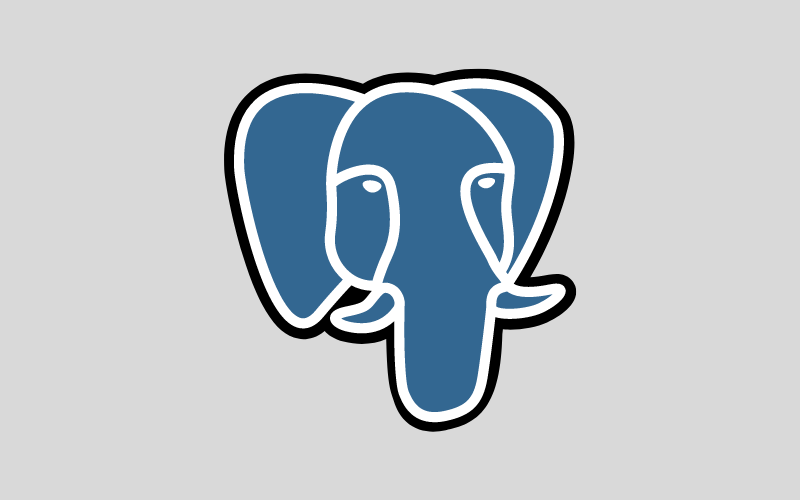まず、HomebrewからPostgreSQLがインストールできるか確かめます。
$ brew search postgresql
==> Formulae
postgresql postgresql@10 postgresql@11 postgresql@12 postgresql@13 postgresql@9.4 postgresql@9.5 postgresql@9.6 qt-postgresql postgrest
==> Casks
navicat-for-postgresql次は、実際にインストールしていきます。
$ brew install postgresql
Updating Homebrew...
==> Auto-updated Homebrew!
Updated 2 taps (homebrew/core and homebrew/cask).
==> Updated Formulae
Updated 1 formula.
...省略...
To start postgresql:
brew services start postgresql
Or, if you don't want/need a background service you can just run:
/usr/local/opt/postgresql/bin/postgres -D /usr/local/var/postgres
==> Summary
🍺 /usr/local/Cellar/postgresql/14.0: 3,302 files, 45MB
==> Caveats
==> postgresql
To migrate existing data from a previous major version of PostgreSQL run:
brew postgresql-upgrade-database
This formula has created a default database cluster with:
initdb --locale=C -E UTF-8 /usr/local/var/postgres
For more details, read:
https://www.postgresql.org/docs/14/app-initdb.html
To start postgresql:
brew services start postgresql
Or, if you don't want/need a background service you can just run:
/usr/local/opt/postgresql/bin/postgres -D /usr/local/var/postgresこれでインストール完了です。
以下のコマンドでバージョンを確認してみましょう。
$ postgres --version
postgres (PostgreSQL) 14.0上記のようにバージョンが表示されれば問題なくインストールできてます。