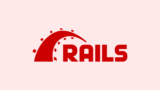ターミナルからMySQLにログイン
以下のコマンドを実行するだけでログイン可能です。
$ mysql -uroot
Welcome to the MySQL monitor. Commands end with ; or \g.
Your MySQL connection id is 39
Server version: 8.0.26 Homebrew
Copyright (c) 2000, 2021, Oracle and/or its affiliates.
Oracle is a registered trademark of Oracle Corporation and/or its
affiliates. Other names may be trademarks of their respective
owners.
Type 'help;' or '\h' for help. Type '\c' to clear the current input statement.
mysql>
mysql> データベース一覧を確認する
mysqlにログインできたら、以下を実行します。
mysql> SHOW DATABASES;末尾のセミコロンをお忘れなく。
mysql> SHOW DATABASES;
+---------------------+
| Database |
+---------------------+
| information_schema |
| project1_development |
| project1_test |
| mysql |
| performance_schema |
| sys |
+---------------------+
6 rows in set (0.00 sec)上記のようにローカルにあるデータベースの一覧が縦並びで表示されればOKです。